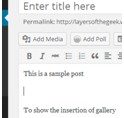Posts vs. Pages in WordPress – The Difference
More than once, a WordPress beginner has been known to ask the difference between a post and a page. This is not something to be ashamed of; without prior knowledge, any beginner can easily get confused between the two. Both of them appear similar on the website, they have similar fields in the dashboard, so why do you need both of them? When should you use posts? When to use pages? This article will list in detail all the differences between a post and a page in WordPress.
Key Differences
The differences listed below obviously have exceptions. You can always use extensions and/or plug-ins to outspread the functionality of both.
Posts are included in the RSS feed while pages are not.
You can categorize posts, while pages are hierarchical.
You can use custom templates on pages, not on posts.
Posts are time-based while pages are not.
Pages are not social (you cannot comment on them) while posts are.
This article will elucidate the distinctions between posts and pages.
Pages
Pages are usually static i.e. they are used to display information which will not change regularly like an ‘About Us’ page or a page showing your legal disclaimers, privacy policy, etc. They are not listed by date, neither are they tagged or categorized. While the date of the page is stored, that date is not used for anything. For example you won’t have an About Us 2013, About Us 2014; the About Us page is never supposed to expire. Of course, you can make changes to the page whenever it is deemed necessary.
As there is no time and date tied to the page, it does not appear in the RSS feed by default. Furthermore they do not feature any kind of social sharing buttons or comment sections. Once again, exceptions are there; you can always use plug-ins to add that functionality, though you would not want people commenting on your Contact Us or About Us page. Similarly, you would not people to tweet your legal policies.
Pages are hierarchical; unlike posts, they are classified into pages and subpages. A significant example would be IMDB, classified into TV and Movies and their subpages. Furthermore, you can apply custom page templates to pages, which, of course, you cannot do with posts. What it does is allowing you to have a unique look for every single one of your pages, whenever you need. Now, this feature comes in very handy when you are designing a landing page or maybe even a gallery.
Last but not the least, WordPress has a feature called Order. This lets you customize the order of the pages by assigning a numeric value to it. It can be extended further by plug-ins that allow you to change the order of pages by dragging and dropping.
Posts
Majority of the content on any WordPress site is in the form of posts. They are content entries, which are listed chronologically in reverse. Due to their order, they are meant to be timely. As they get older, they are archived and a visitor has to dig deeper to get to them. It is advised, therefore, to all the developers/managers to classify their posts into categories and tag them properly to identify a post properly.
Now, as we have told you about posts beings timely, when they are published they are notified through RSS. This feature facilitates the people, the readers, as it notifies them of all updates. Using it, bloggers can perform various tricks to promote their blogs. They can even create a daily or weekly newsletter for their audience. This is a great feature; people can have all the latest news delivered right to their email inboxes. Moreover, the timely nature of the posts makes them greatly social. People can post about the latest trends and people will share it, tweet it or maybe even +1 it.
Such posts encourage people to comment about the topic; it could have people talking in the comments and/or on various social platforms.
Conclusion
There you have it; these are the basic differences between posts and pages. You can have as many posts and pages in one WordPress as you require. Your posts will appear on the dedicated page, if not, you can always use the default page.