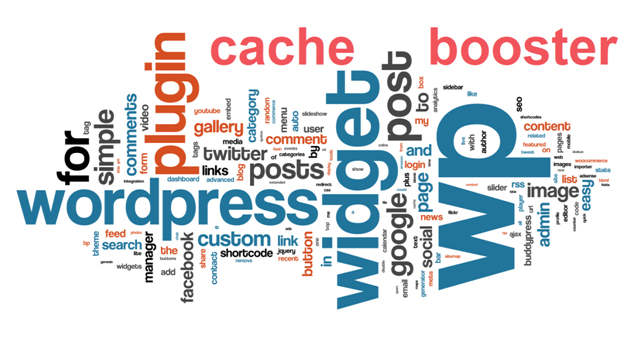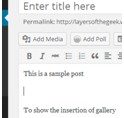What is Caching for WordPress and Why You Need It
Everyone, who is anyone with prior technical knowledge, knows what WordPress is. For those who do not, it is the greatest Content Management Services on the market as of today. The best part: it is completely free. There are a great number of features to it, which will facilitate anyone to have a completely functional website up and running in a matter of minutes. The WordPress community is gigantic; you will find a great number of plugins, extending the functionalities largely. There are a great number of websites powered by WordPress. Quick access to the websites is a crucial requirement for them all. This article will discuss a way to help people quickly access your website.
Caching for WordPress is the method that gets you the newly published content as soon as it is available. In addition, the speed with which the web page loads matters a lot in the way that it ensures that the readers will come back time and again to the website. It enhances the user experience.
As you might already know, WordPress can be greatly extended using plug-ins; the same is true for this purpose. There are a lot of WordPress plug-ins that can help you with Caching. What they do is helping you achieve the goal of loading static pages in an instant; refraining from late response time, giving the users a bad experience. Let us discuss some of the plugins available for this purpose.
- DB Cache Reloaded Fix:
Having been tested by a plethora of WordPress users, this is the best plug-in. It is used for the purpose of caching the MySQL queries performed on the database. It greatly optimizes the speed of the website.
- Quick Cache:
Designed & developed by Primo themes, this plug-in comes with a greatly thorough documentation; users get help for whatever problem they face. With an impressive list of options, this plug-in allows the admin to enable and disable caching for the logged in user. This comes in handy when your site is in use and you need to see your recently posted comment.
- WP Super Cache:
Deals with the high-traffic website’s handling. It can also be integrated into other plug-ins to improve the overall performance of the website.
- Hyper Cache Extended:
It contains features like 404 error caching, mobile compatibility and compression. The number of downloads show that its users are greatly satisfied. Supports for this plug-in is common because you can easily contact the developer via email.
- W3 Total Cache:
Used by the popular magazine “Smashing”, this is a great plug-in. The feature of integration and minification provides you optimization. Beginners can make use of it on its default settings, the advanced users can make changes to settings and optimize even more.
- WP File Cache:
This plugin gives the users great control of their website. This extended control not only allows them to properly manage their website’s traffic and maintain the great response time to the users, it greatly enhances the user experience.
- WP Simple Cache:
The main drawback is that this plug-in is available only in Turkish language. Other than that, it is simple to use and greatly enhances the speed of the website.
- WP Cache:
Last but not the least, this plug-in on our list allows people to select what to cache and what not to. Using it, people can easily cache pages, posts and galleries/files. Although it is quick, it takes a considerable amount of time to upload.
Conclusion
Not that the speed of the website is only affected by a large number of requests, or a request for a large file; there are numerous other reasons for why your website to be sluggish. WordPress constantly keeps rolling out new versions for the platform, developers keep updating their plug-ins and designers keep updating their themes. If you are using an older version of either of these things, your site will become vulnerable to attacks and slow to respond to requests. Keep your site, plug-ins and themes up to date this way, you will not have to worry about sluggish performance.
Using these plug-ins, people can have their websites working as fast as they want. No matter the traffic, their websites will be efficient and user-friendly.