Edivos
on 1 April, 2013
No Comments
Edivos is a primarily a video listing WP theme. It also has the blog feature. This is a feature rich theme with features like custom menu, custom post type, taxonomies, theme options , jQuery slider etc.
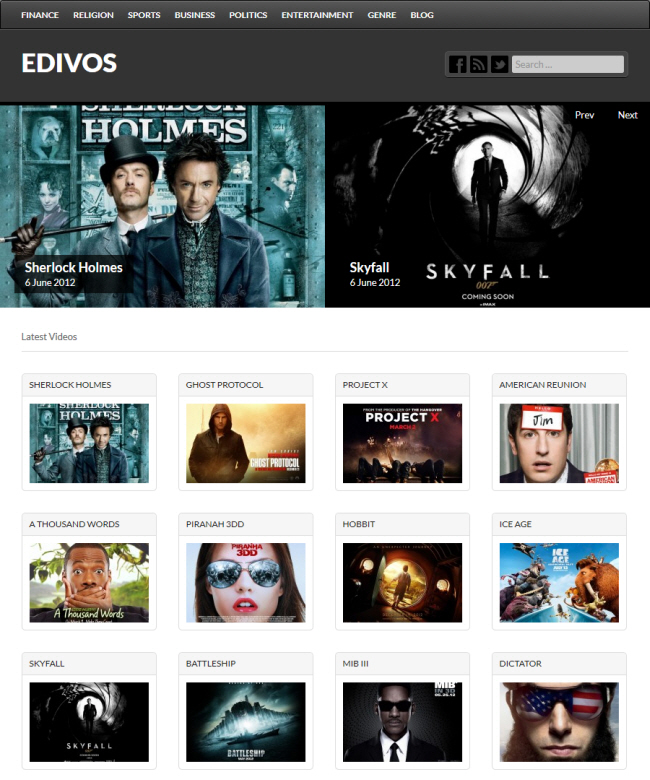
This theme supports video listing from from 6 different video sharing websites. The theme is built with metaboxes to make it easy fro your to create the video listings. To create a video listing follow the steps.
- Go to video menu on admin panel and click”Add new“
- Give the video a title and enter the video description in the post editor.
- Add the image you want to use for the video thumbnail as the featured image.
- Create or select a genre for your video.
- Scroll down to video details metabox and select the site name from which you want to embed the video.
- In the next field called “Video id” enter the ID of the video as it is given in the website.
[button-red url=”http://www.onwpthemes.com/go/edivos-demo/” target=”_blank” position=”left”] View Demo [/button-red][button-red url=”http://www.onwpthemes.com/go/edivos-download/” target=”_self” position=”left”] Download Now [/button-red]


