HotelPress
Developing a web presence for your hotel is an easy way to provide information, attract more customers, and rapidly increase sales. HotelPress was specially created to help hotel managers easily operate and manage their hotels.
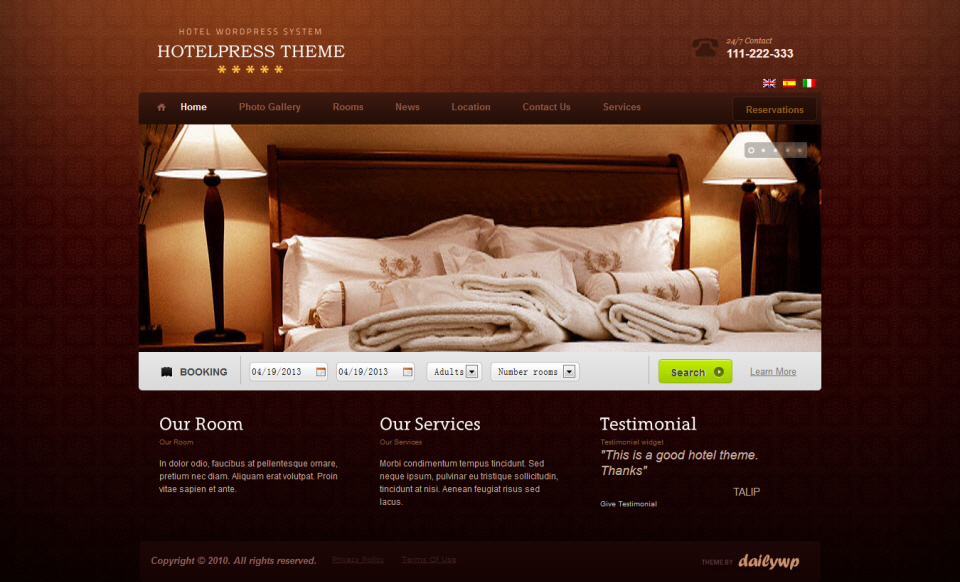
Room Management
HotelPress provides flexibility with room management. You create room types and other custom room data as well as control room price increases and decreases based on seasonal changes, festivals, or special days and events that are appropriate for you location.
Online & Offline Booking System
Customers can easily book a hotel room online before they arrive by providing check-in details (dates, times, etc.) on an online form. This process can also be performed offline by an administrator to assist hotel guests upon arrival as well as update the room status for customers who made reservations online.
Reservation Calendar
The Reservation Calendar provides a visual means of displaying room availability. Both administrators and customers can check specific dates to determine if rooms will be available for booking.
Payment System
HotelPress allows the use of 3 different payment methods: PayPal, 2Checkout, and cash. The price settings options in the administrative control panel also allows managers to set the price (percentage) if a room deposit is required when booking a room.
Search bookings
Visitors can use the reservation feature to search for available rooms that meet their requirements and easily book a room in the results page. This feature is designed to maximize the experience of your potential customers.
Advanced Backend Panel
Easily customize every settings of the theme to match your needs. The global settings page includes settings for hotel information, reservations, payment method, languages, SEO, locations, mailing… You can also add your own Javascript or CSS here.
[button-red url=”http://www.onwpthemes.com/go/hotelpress-demo/” target=”_blank” position=”left”] View Demo [/button-red][button-red url=”http://www.onwpthemes.com/go/hotelpress-download/” target=”_blank” position=”left”] Download Now [/button-red]


