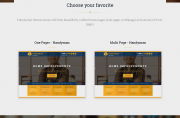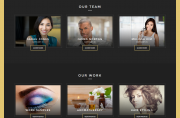OnePager
on 23 July, 2013
No Comments
OnePager is a one page portfolio theme that allows you to showcase all vital information on your homepage. Editing the content is made easy with the use of widgets and native WordPress menus; both of which tie into the theme beautifully.
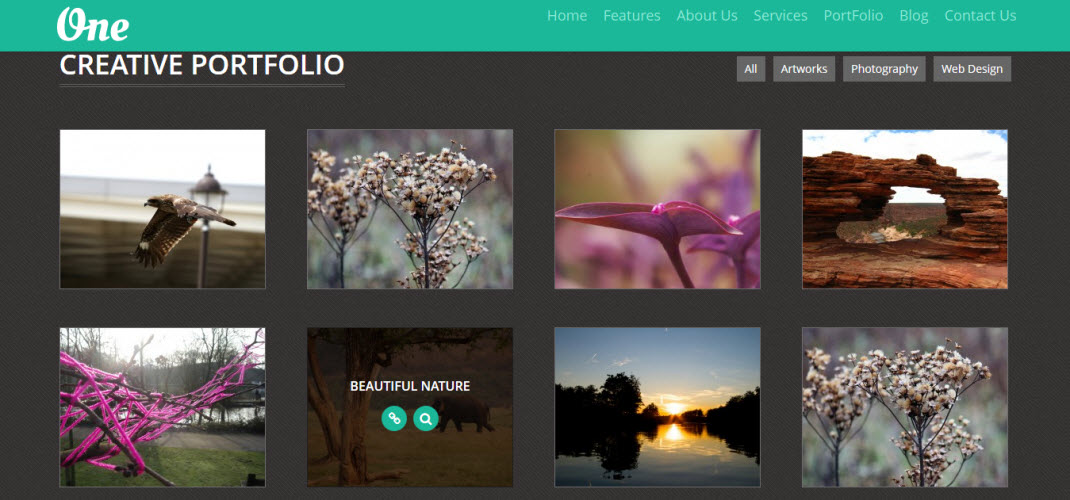
Theme Features:
- Full homepage control – In OnePager the most important page is controlled with widgets. There are 6 content homepage areas in which you can showcase content. Each area can hold multiple widgets.
- Portfolio management – To make managing your portfolio easier, OnePager comes with a “Portfolio” custom post type. Add your work and showcase it on the homepage in just a few clicks.
- Broad range of widgets – Slider, Facebook, Twitter, Google Map, Portfolio, Newsletter… are just some of the widgets you’ll find in OnePager. Most important, each is designed to look awesome on the homepage.
- Unlimited color options – OnePager allows you to quickly change the color of your buttons or body background. Using the WordPress Customizer these changes can be made in seconds and in real time!
- 1-click install – Like the default theme layout? Don’t have a lot of time to setup the theme? By clicking on just one button you can make the theme look like the demo site.
- Create a multilingual site – Using WPML you can setup a multilingual city directory where visitors can change the default language per their requirements.
- Automatic updates – This feature will allow you to update the theme right from the WordPress dashboard, much like you would update a plugin (or WordPress itself).
- Create mega menus – Navigation bar items in your OnePager theme don’t have to be simple dropdowns. Use the WordPress Menus section to create intricate multi-level menu items.
- Page templates and layouts – Present your content differently with page templates like Advanced Search, Archive, Sitemap and Contact Us. Layout options include one column and right/left sidebar.
- Maintain a regular ol’ blog – Starting a blog in OnePager is as easy as creating a new category and adding some posts to it, no further tweaking necessary.
[button-red url=”http://www.onwpthemes.com/go/onepager-demo/” target=”_blank” position=”left”] View Demo [/button-red][button-red url=”http://www.onwpthemes.com/go/onepager-download/” target=”_blank” position=”left”] Download Now [/button-red]