Viper
on 13 March, 2013
10 Comments
Viper is a free affiliate directory WordPress theme. This is a WordPress 3+ ready theme with features like custom menu, featured images, custom post type, custom taxonomy, and jQuery image slider on the custom homepage template. Theme also comes with an option panel. This theme is an affiliate directory theme. This will list you affiliate products in a neat gallery form much similar to ecommerce themes.

[button-red url=”http://www.onwpthemes.com/go/viper-demo/” target=”_blank” position=”left”] View Demo [/button-red][button-red url=”http://www.onwpthemes.com/go/viper-download/” target=”_self” position=”left”] Download Now [/button-red]
Comments
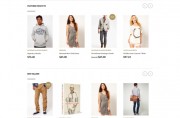

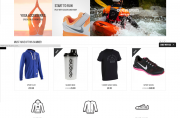
is there a way to enable comments?
You need enable “allow comment” for your posts.
my comments are turned on. It looks like this theme does not have the comments embedded within the code under the products section. I was wondering if there is an easy way to add them?
Check the single-products.php file. embed the comment template?
if ( comments_open() || ‘0’ != get_comments_number() ) comments_template( ”, true );
i checked the single-products.php file, and the code is there, but the comment box does not show up on my product pages. They only show up if i write a regular post…I’m kinda at a loss right now. I went under the discussion tab and made sure the comments are on, and they are..
So, the “Discussion Module” does not show up on my “New Product” page. I tried going to “Screen Options”, but there is not option for it. So basically my comments are not turned on for my product posts because i dont get the option to turn them on. How can i fix this?
Delete “if ( comments_open() || ‘0’ != get_comments_number() )”, just leave “comments_template( ”, true );” for the single-products.php file. Have a try.
I tried that, it’s still not working…
Can we mass import products with xml feed or csv feed? Thank you !
Hello, please go to http://www.fabthemes.com/viper/ for support. Thanks!