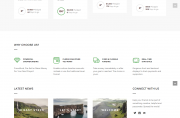WebHosting
Create & manage your WebHosting business website in WordPress. This easy to use and manage theme will help you save time, money and effort while quickly giving you professional online presence for your WebHosting business.

Out of the box – Auto Install
Gone are the days when you had to setup every section of the site step by step in WordPress. With this theme, you simply activate the theme and voila, you can start adding listings, description, images, widgets, testimonials, blog posts, pages and every element is set out of the box. The theme adds these dummy element for you so you can easily locate them and edit as per your wish (or delete everything with single click if you wish).
Strategic design of the homepage
The homepage of the theme is customizable via dynamic widgets which are built specially for this theme. Designed strategically, the structure of the page is done in such a way that gives maximum exposure to essential elements.
Design Settings
Design settings are integrated in this theme. Now you can control various elements of the theme through Design panel. Change font color, link color, body background color, and many more settings, without even touching the code
WebHosting Plans
You can easily create a WebHosting plan page so that users can easily compare different packages. Plus you can also add Buy Now link in that page for fast signup
Flourish a Blog
You’re not limited to adding hosting plans and creating pages, but you can also have a fully featured Blog on your website. Through this Blog, you can let your visitors know about latest announcements/news.
Integrated Shortcodes
You can use 30 different shortcodes, anywhere. The beauty of shortcodes is that they can be used anywhere. They are built in, if you want to use then just type in that particular code and voila, your job is done !
[button-red url=”http://www.onwpthemes.com/go/webhosting-demo/” target=”_blank” position=”left”] View Demo [/button-red][button-red url=”http://www.onwpthemes.com/go/webhosting-download/” target=”_blank” position=”left”] Download Now [/button-red]