Wikeasi
on 4 September, 2013
No Comments
Wikeasi is a simple looking, clean, and intuitive wiki theme that packs quite a punch with loads of custom WP functionality including table of content generators, a referencing system, auto-complete search facilities, ample navigation menu areas, and a heap more.
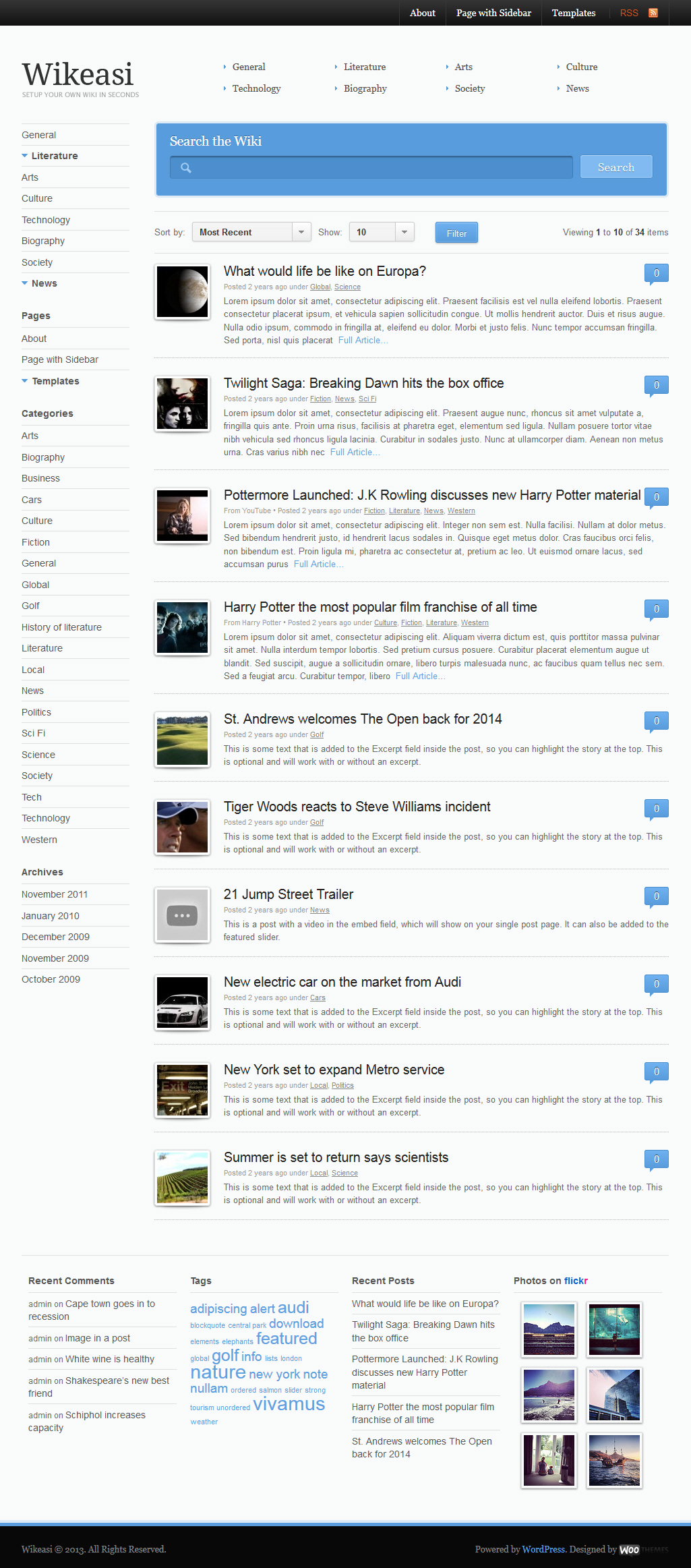
Theme Features:
- Reference Management – Reference management, for easily annotating posts and pages, with it’s own dedicated custom post type and a WYSIWYG form button to link the references to content. Tooltips on each reference to show information about the reference in the content without taking the user away from their reading.
- Post Revisions – Revisions logic, including a list of revisions as well as the differences between the revision being viewed and the current published version are available for display below the post content in the frontend display.
- Accordion-style Sidebar Menu – An optional accordion-style sidebar navigation is available, using native WordPress widgets for the links.
- Auto-complete Search Facilities – Customised search box, including search suggestions and an AJAX “live” search, which displays results without leaving the page. Automatic redirect on searches with a single result, to send the visitor directly to that single result (this enables quicker access to the content).
- Table of Content Generators – A Dynamic table of contents for each page and post, based on headings within the content (as well as a shortcode for the table of contents).
- Custom Author Archive Template – Detailed author archives, including an author biography and a list of contributions they’ve made (posts added, posts revised, media uploaded).
- Filter Content – Filter bar for re-ordering posts in the current view (homepage, archive, search) according to “most recent”, “most commented” and “recently modified”. This bar also includes a post limiter to specify how many entries are displayed per page.
- Optional 3-Column Layout – An optional three-column layout via a dynamic widgetized area that appears when widgets are added to it. Several navigation systems (the primary navigation in the header, optional top navigation and sidebar widget menu systems) to distribute navigation of various types (categories, internal “about” pages, etc).
- Custom Typography – You can customize the typography in the theme to suit, and there is full support for Google Fonts in the font selector. By default it is using Bitter Google font.
- Custom Widgets – The theme has 2 widgetized sidebar and up to 4 footer widgetized areas, and as always comes with custom Woo Widgets (Ad Space, Blog Author, Authors List, Video, WooTabs, Subscribe & Connect, Search, Flickr and Twitter).
- Styling Options – The theme includes a variation of alternative styles which you can preview in the demo, and also has styling options for background color/image and setting link and button color.
- Alternative Styles – The theme includes a variation of alternative styles which you can preview in the demo, and also has styling options for background color/image and setting link and button color.
[button-red url=”http://www.onwpthemes.com/go/wikeasi-demo/” target=”_blank” position=”left”] View Demo [/button-red][button-red url=”http://www.onwpthemes.com/go/wikeasi-download/” target=”_blank” position=”left”] Download Now [/button-red]


